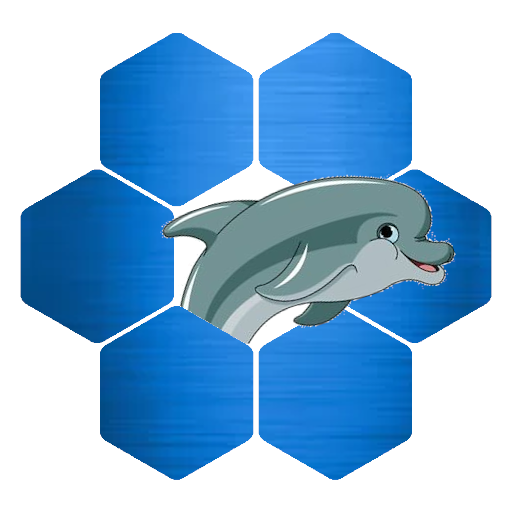You made a YouTube video, published it and now you want to share it with the video thumbnail. First time I came across this myself I found out that the default thumbnail for you video is very small. You go to your “Creator Studio” page on YouTube and save the thumbnail of your video. Right click and then “Save image as”. This gives you an image of 120px wide and 90px height. Very small. So where are the larger images?

At the moment there are two options. Lets say I want a large thumbnail for one of my gameplay videos. Let’s take this video as example. When you click on it you see the video id in the address bar of your browser. The video id is the part after “?v=”. For my video that is “OhD9qPF8AiE”. We need this to get the thumbnails.
HQDEFAULT
Hqdefault is the first option. This will give you a slightly bigger image. In my case 480px width and 360px height. You can try it here.
http://img.youtube.com/vi/OhD9qPF8AiE/hqdefault.jpg
MAXRESDEFAULT
Maxresdefault works in the same way and gives the best result for my video. You can see the result here. When we try it for the example video we get an image of 1280px with and 720px height.
https://img.youtube.com/vi/OhD9qPF8AiE/maxresdefault.jpg